This command is Applicable to AutoCAD_2016, AutoCAD_Architecture_2016, AutoCAD_Civil 3D_2016, AutoCAD_Electrical_2016, AutoCAD MEP_2016, AutoCAD Map 3D _2016, AutoCAD Mechanical_2016, AutoCAD P&ID_2016, AutoCAD Plant 3D_2016, AutoCAD Structural Detailing_2016, and AutoCAD Utility Design_2016.
AutoCAD COPY Command Copies the object at a specified distance in a specified given direction.
look for this icon in Modify toolbar or
CO Enter in Command Line
With the [COPYMODE] system variable, you may control whether to create multiple number of copies of the object automatically.
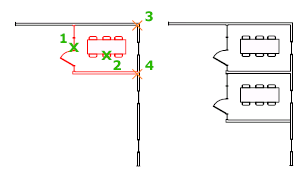
The following are asked in the command line after initiating the Command :
Select object to copy: select the specified object to copy and then press [Enter]
Specify basepoint or <Displacement/mOde/Multiple> : Specify a basepoint i.e. base point is the point considered for the reference vector displacement or enter any one of these options Displacement or mode or Multiple.
Specify 2nd point or [Array] [use 1st point as displacement]: Specify a 2nd point or displacement or enter the available option.
Displacement_
Specify a relative distances and directions using coordinate or cross hair .
The two point you specified defines a vector that indicate how far from original the copied object are placed and in which directions.
If you press [Enter] at the Specified Second Point , the 1st point is interpreted as relative to X,Y,Z displacements. For example, if you specify 3,4 for the basepoint and press [Enter]at the next step, the object is copied 2 unit in the X direction and 3 unit in the Ydirection from their previous location.
Mode
Control whether the COPY Command repeat automatically [COPYMODE system variable].
- Single_
- Create a single copy of selected specified object and end the active command.
- Multiple_
- Override the Single copy mode settings. The COPY command is set so that it repeats automatically for the duration of the active command.